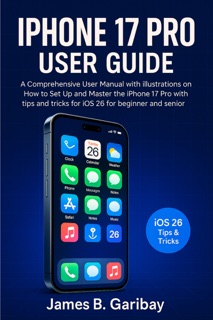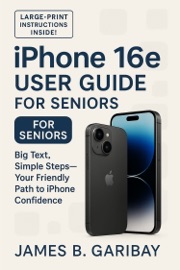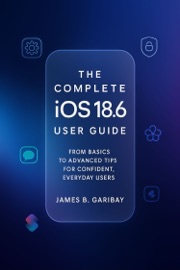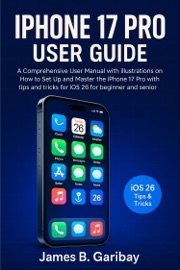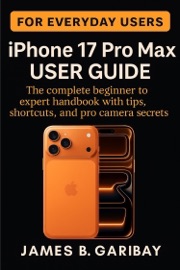IPHONE 17 PRO USER GUIDE is your friendly, fully illustrated companion to Apple’s most capable iPhone yet and the biggest iOS refresh in years. Written for beginners and seniors (but handy for everyone), it walks you step-by-step from unboxing to confidence—calling, messaging, photos, privacy, Apple Intelligence, and everyday fixes—using plain language, large visuals, and calm, repeatable habits. Along the way you’ll set safer defaults, tune the interface for easier reading and hearing, and learn gentle shortcuts that save minutes every single day. iOS 26’s redesigned look and smarter system features are explained clearly, so you always know what changed and how to make it work for you.
Inside, you’ll master the upgraded Pro camera system for sharper portraits, steadier video, and longer optical zooms, plus the new Center Stage front camera that helps every selfie find the frame. You’ll also learn how Apple Intelligence can rewrite, summarize, and suggest—privately and helpfully—right where you work in Mail, Messages, Notes, and more.
The guide stays practical: quick spam-control and voicemail wins, lock-screen and widget setups that surface what you need, iCloud Photos and Shared Library for stress-free sharing, battery and storage care that keeps your phone fast, and a “Fix-It Fast” playbook for the hiccups everyone eventually hits. If you want an approachable manual that makes your iPhone feel like it was designed just for you, this is it.
New in iPhone 17 Pro (at a glance)
• A19 Pro chip for smoother apps and next-level gaming, with a new 6-core GPU and Neural Accelerators.
• N1 wireless chip enabling Wi-Fi 7, Bluetooth 6, and Thread for faster, more reliable AirDrop, Personal Hotspot, and smart-home connectivity.
• Pro camera system with three 48-MP sensors and the longest optical-quality zoom yet (up to 8×) on iPhone.
• 18-MP Center Stage front camera that intelligently keeps faces in frame for better selfies and video.
• Apple Intelligence on iOS 26: on-device writing tools, visual understanding of what’s on screen, and live translation features—designed with privacy in mind.
• iOS 26 “Liquid Glass” design plus quality-of-life upgrades like call screening and Hold Assist, revamped Messages group features, and a new Games app