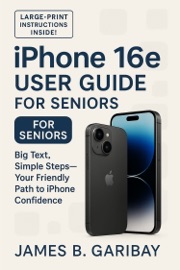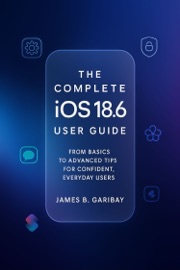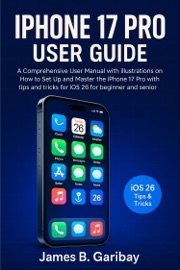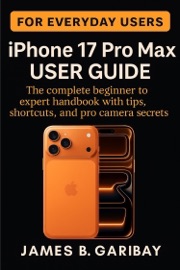Unlock the full potential of your iPhone 16e with James B. Garibay’s iPhone 16e User Guide for Seniors: Big Text, Simple Steps—Your Friendly Path to iPhone Confidence. Crafted specifically for older adults, this guide uses large-print typography, clear step-by-step instructions, and intuitive icons to make every feature accessible, from your very first unboxing to advanced tools like Siri, Shortcuts, and privacy controls.
Key Features:
Big-Text & Bold Fonts: Ensures comfortable reading without squinting.
Step-by-Step Tutorials: Numbered actions paired with margin icons and IMAGE PROMPTS guide you precisely where to tap or swipe.
Comprehensive Coverage: Learn calls, messaging, email, Safari browsing, photography, App Store navigation, Wallet & Apple Pay, health tracking, and emergency features—all tailored for seniors.
Accessibility Enhancements: Easy setup for VoiceOver, Speak Screen, Magnifier, and Touch Accommodations.
Safety & Security: Simple instructions for Emergency SOS, Medical ID, two-factor authentication, and recognizing scams.
Practical Tips & Troubleshooting: Save battery, manage storage, optimize performance, and resolve common issues without frustration.
By following this friendly, jargon-free guide, you’ll gain the confidence to explore your iPhone 16e at your own pace—one clear, empowering step at a time.