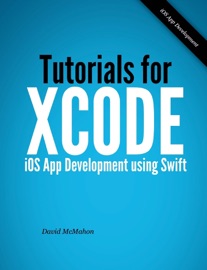36 lessons for Windows 8 helps you navigate this new and confusing operating system. This is a carefully selected set of lessons which will get you comfortable with Windows 8 and ease your transition. Includes 30 videos so you can actually see how to do things in Windows 8. This book is best for beginners, and aimed mainly at everyday users and not power users. However it will help anyone get up to speed quickly with the Windows 8 interface.
Lessons Include:
* Finding the Desktop
* The new Start button
* Charms Menu
* Search Charm
* Shut down and Restart
* Finding programs like Paint and Word Pad
* Control Panel
* Quicksearch for Apps
* Calendar and Mail apps
* Adding attachments to emails
* Add an app to the Start screen
* Swapping between open apps and multitasking
* View recently opened apps
* How to Print
* Using the Cloud/Skydrive
* Maps, Weather, and other built-in apps
* Customizing appearance
* Managing security
* Managing App settings
* Task Manager
* And more!
After reading and watching the videos, you'll find Windows 8 much easier to use and know where to find many familiar items.