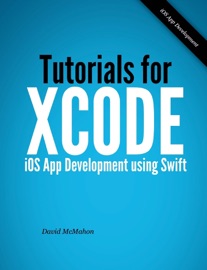Learn iBooks Author in 16 Hours brings you step-by-step instructions to learn iBooks Author fast. Rather than long complicated project descriptions, a task based focus is used with each chapter focusing on accomplishing one task or learning how to manipulate and use one kind of object. Lessons are divided into 16 tutorials ranging up to about an hour to work through, but with an organization that does not require start to finish reading. If you are using iBooks Author but unsure of how to work with a particular widget or accomplish a specific task, you can jump right to that lesson. If you are already an expert this book is probably not for you, but if you're an iBooks Author beginner these tutorials will help you get started.
The 16 lessons include:
* Designing your cover and editing the book title
* Adding chapters and text
* Adding images
* Adding shapes and including text inside shapes
* Including videos in your book
* Using the Review Widget to add a quiz to your iBooks Author project
* Using the Gallery Widget
* Playing a YouTube Video in your book
* Adding and setting up charts
* All about iBooks Author objects and widgets
* Including interactive images
* How to set up tables of text and data
* Using the Keynote Widget
* 3D Widget
* Previewing your book
* Publishing and iTunes Producer
This book is written in clear, step-by-step fashion to give you a to-the-point beginners reference for using iBooks Author.