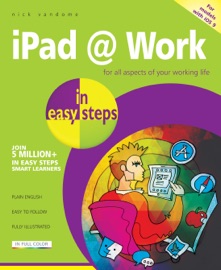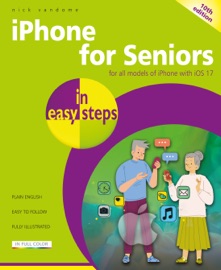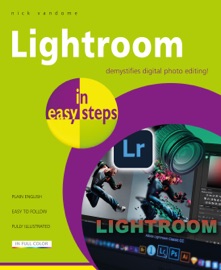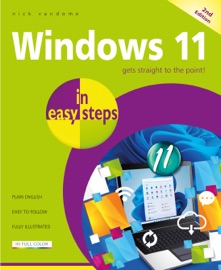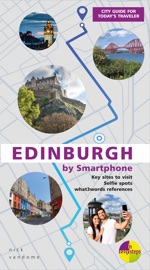MacBook in easy steps, now in its seventh edition, illustrates all the clever and powerful features on this iconic device. Covering all MacBook models, it:
• Demystifies Mac jargon and MacBook versions, and will have you up and running in no time.
• Explains the Dock, Desktop, Finder, Launchpad, Touch Bar, and customizing your MacBook.
• Shows how to use and manage the new Control Center of useful widgets.
• Guides you through Safari, Mail, and discovering, downloading and using key apps.
• Covers Siri to vocally command your MacBook.
• Demonstrates the Universal Clipboard to access and continue working with your documents whilst on the move, with any Apple device.
• Reveals how to add other users, and use Family Sharing to share music, movies, books and more.
• Demonstrates iCloud and iCloud Drive, and how to keep your MacBook in tip-top condition!
Ideal for anyone new to the MacBook, including Senior readers.
Table of Contents:
1. Introducing MacBooks
2. Around a MacBook
3. Introducing macOS Big Sur
4. Getting Up and Running
5. Finder
6. Navigating in macOS
7. Working with Apps
8. Sharing macOS
9. MacBook Networking
10. MacBook Mobility
11. Battery Issues
12. MacBook Maintenance