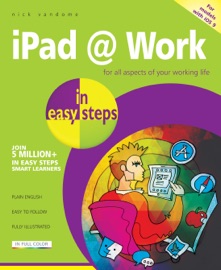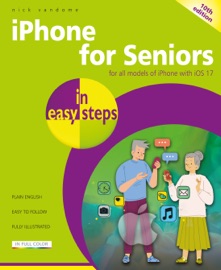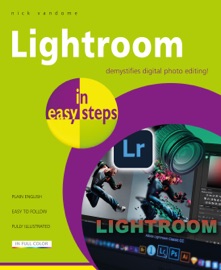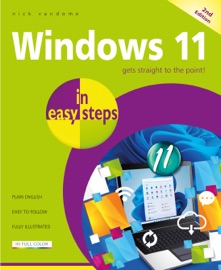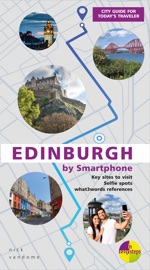Get to grips with your new MacBook quickly, in easy steps. Learn the basics first: the Mac Desktop, the Dock, the Finder, and how to use the new Touch Bar – then explore the great features of this popular Apple laptop.
The MacBook is one of the most iconic devices of its kind and continues to develop as a stylish and powerful laptop computer. The MacBook now comes with the latest Apple operating system, macOS High Sierra, bringing an increased range of features and functionality. MacBook in easy steps, now in its 6th edition, gives a full rundown about using a MacBook and making the most of macOS High Sierra:
Demystifies Mac jargon and MacBook versions
Explains the Dock, Desktop and the Finder
Introduces the new Touch Bar (available on some models)
Shows how to use Family Sharing with other family members
Covers iCloud and the iCloud Drive for backing up and sharing files
Details getting started with macOS High Sierra
Covers new features of macOS High Sierra
Shows how to customize your MacBook
Demonstrates the Launchpad for viewing apps
Reveals all about finding and obtaining apps
Addresses battery issues and security
Covers using MacBook for work and for leisure
MacBook in easy steps, 6th Edition also covers the new features in the macOS High Sierra operating system, which include:
Internal enhancements designed to make your MacBook more responsive and efficient.
An improved file system, designed to meet modern computing needs.
An enhanced graphics processor for the best graphics on a MacBook yet.
Support for a wide range of virtual reality options.
Enhancements to exists apps, including Photos, Safari, Siri, Mail, FaceTime and Notes.
Use this guide to accelerate your learning and take control of your new MacBook!
Covers macOS High Sierra (OS X 10.13), released Autumn 2017.