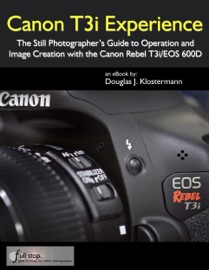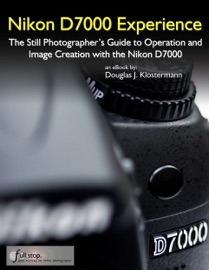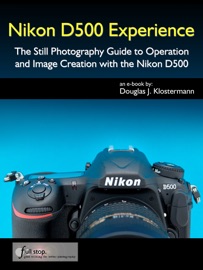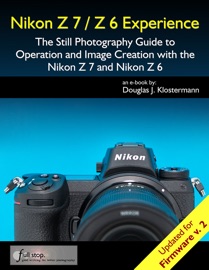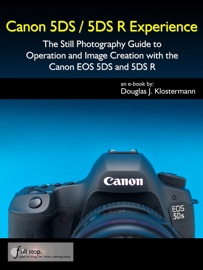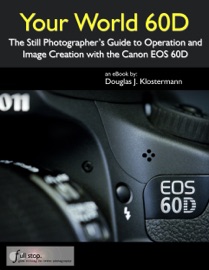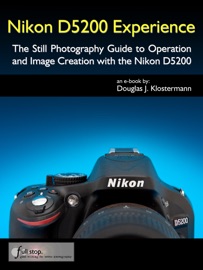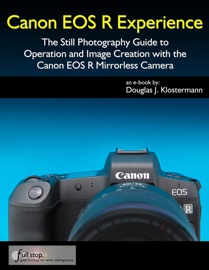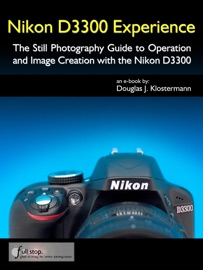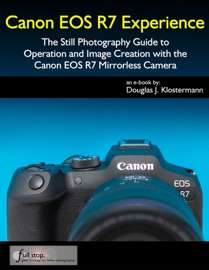Nikon D5500 Experience goes beyond the manual to help you learn the features, settings, and controls of this versatile and customizable camera. Plus most importantly it explains how, when and why to use the camera's basic and advanced features, settings, and controls in your photography.
This clear, concise, and comprehensive guide will help you learn to use your D5500 quickly and competently, to consistently make the types of images you desire. Take control of your camera and the photos you create!
This e-book is designed for intermediate and enthusiast dSLR photographers who wish to take fuller advantage of the capabilities of their camera and go beyond Auto and P modes and shoot competently in A, S, and M shooting modes; take full advantage of the complex 39 point autofocus system; and learn how, when, and why to use and customize the various controls, buttons, and features of the D5500.
For experienced photographers moving up to the D5500, this guide explains the new and advanced features in order to quickly get you up and running and taking advantage of these capabilities, including the 39 Point AF System and its AF Modes, AF-Area Modes, and Custom Settings, the touch screen, plus the in-camera HDR, Wi-Fi, and Interval Timer features.
This guide focuses on still-photography with an introduction to the movie menus and settings to get you up and running with HD video. Sections include:
-Setting Up Your D5500: All the Custom Settings and Playback, Shooting, and Setup Menus, with explanations and recommended settings to set up and customize these features to work best for the way you photograph.
-Autofocusing Modes and AF-Area Modes, Release (Drive) Modes: Learn the AF Modes, AF-Area Modes, and AF Custom Settings, how they differ, how and when to take advantage of them to capture both still and moving subjects.
-Aperture Priority (A), Shutter Priority (S), and Manual (M) Modes: How and when to use them to create dramatic depth of field, freeze or express motion, or take total control over exposure settings.
-Exposure Metering Modes: How they differ, how and when to use them for correct exposures in every situation.
-Histograms, Exposure Compensation, Bracketing, and White Balance: Understanding and using these features for adjusting to the proper exposure in challenging lighting situations.
-The Image Taking Process: Descriptive tutorials for using the settings and controls to take photos of both still and moving subjects.
-Wi-Fi - Connect the D5500 to your smartphone or tablet.
-Photography Accessories: Useful accessories for the D5500 and for dSLR photography.
-Composition: Tips and techniques, including the creative use of depth of field.
-Introduction to Video Settings: Explanations of the settings and options to get you started.
What Readers are Saying about the author's previous Nikon guides:
A Must-Have Accessory - This is a well written, full body of work that explains, in plain English, how to get the most out of my new camera. Doug provides the knowledge and experience to bring you to the next level.
-Steven
It's clear, concise and gets to the heart of the camera's multiple and often confusing options. Very highly recommended for experienced user and beginner alike.
-G.S.A.
It’s the first guide I've read which has taken me through all the settings in an understandable way. I now feel that I have control over the camera.
-Peter S.
A Pro Right There With You - I strongly recommend it.
-Tim S.