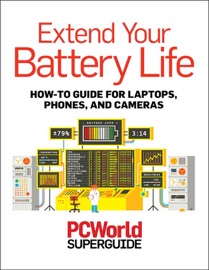Windows 8 is rife with features and behaviors that conspire to perplex even the most experienced PC user. Not all of them are bad, but few are immediately intuitive. Making matters worse, Microsoft designed the OS primarily for touch control, and as a result many mouse and keyboard commands feel like tacked-on afterthoughts.
But help is on the way.
We’ve assembled a list of our favorite Windows 8 shortcuts, tricks, and workarounds. Many focus on making the most of the OS on a traditional desktop PC, but we also have a special chapter devoted to Windows 8 touch gestures.