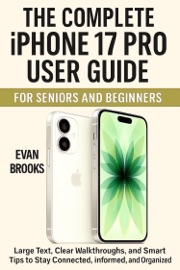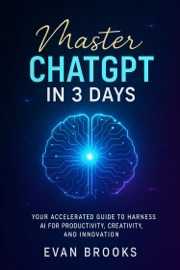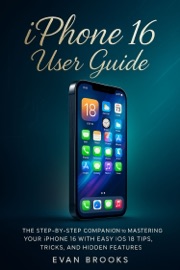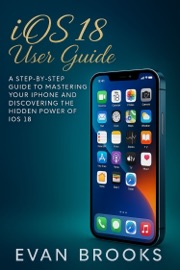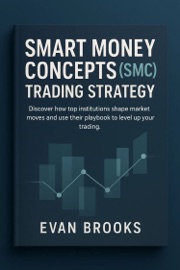Master Your iPad Pro M4 with Ease—The Complete User Guide for Everyday Success
The iPad Pro M4 is Apple’s most powerful, versatile tablet yet—but with so many new features in iPadOS 26, even experienced users can feel overwhelmed. iPad Pro M4 User Guide for iPadOS 26 is your clear, practical roadmap to getting the most out of your device, whether you’re brand new to the iPad or upgrading from an older model.
Inside, technology expert Evan Brooks breaks down everything you need to know with straightforward instructions, smart tips, and clever shortcuts you won’t find in Apple’s quick start guide. From setting up your iPad for the first time, to unlocking the hidden tricks of Apple Pencil, multitasking, Stage Manager, and advanced security settings—you’ll gain confidence step by step.
What you’ll learn in this guide:
How to customize your iPad Pro M4 for speed, comfort, and productivity
Essential privacy and security settings every user should enable
Battery-saving strategies and charging habits to extend device life
Hidden iPadOS 26 gestures, multitasking tools, and pro-level tricks
The best apps and features for creativity, work, and everyday life
Written in a conversational style with easy-to-follow walkthroughs, this guide helps you turn your iPad Pro into a tool you’ll actually love using—whether you’re streaming, sketching, working, or staying organized.
If you want to stop feeling lost in menus and start mastering your iPad Pro with confidence, this book is the shortcut you’ve been waiting for.