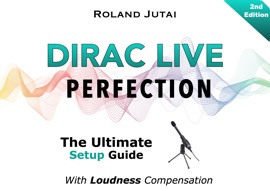JVC Autocal runs automatic calibration on JVC Projectors to dial in greyscale, gamma and the Colour Management System. While it is a brilliant system, JVC’s own documentation leaves a lot to be desired.
Let Roland, the owner and editor of Simple Home Cinema to take you through years of research and experience in running calibration on JVC projectors, including:
• How to install Autocal, your sensor, your alternate sensor and HCFR for validation.
• How to set up your PC, your sensor and Autocal for the first run
• How to set up HCFR for profiling and validation
• How to install alternative sensors (such as i1 Display family of devices)
• How to create a profile and how to validate results (this required the use of The Display Calibration Guide if you don’t know your way around HCFR)
• What are the gamma and colour tables that you need to calibrate for your particular unit (S-series, N-series including NP5 and NZ series units covered) – Z1 / RS4500 is not covered at the moment.
• How to choose the iris positions to calibrate for optimum dynamic iris performance for lamp-based units – this content is exclusive to Simple Home Cinema.
• The issues you need to be aware of as you are doing manual touch-ups after Autocal.
• 50+ pages of easy to read content
• 16+ colour diagrams