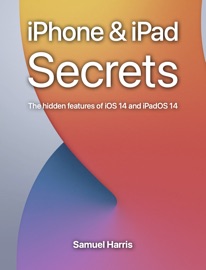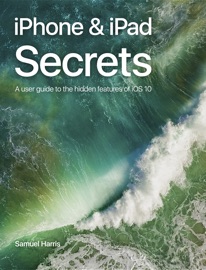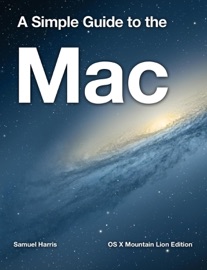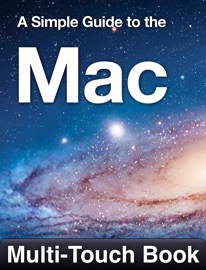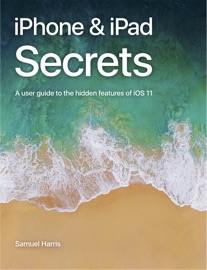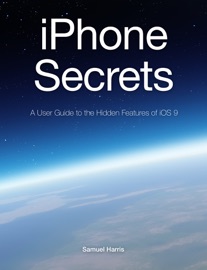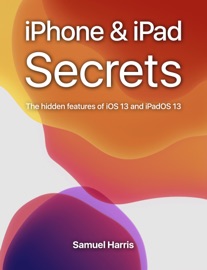The Mac is a powerful system, but as with all computers it’s initial complexity can be daunting. However, the Mac is actually a very friendly and easy to use computer, and this book is your guided tour...
A Simple Guide to the Mac is designed to be as simple as possible to follow, but also enjoyable to read. It aims to give you the information you’ll want to know, but without bothering you with the stuff you don’t need. Tired of books that are as thick as a house brick, tell you five ways of doing the same thing, and leave you more confused than you were to start off with? A Simple Guide to the Mac shows you the best way to use the most important features, leaving out the hundreds of pages of confusion that some other books offer. It aims not to be dumbed down, but easy to understand and friendly, just like the Mac itself.
Fully up to date for the latest Mac Operating System, OS X 10.8 Mountain Lion, you'll find yourself quickly getting more from your computer than ever before!
Discover the great features in OS X Mountain Lion, and learn how to:
Manage Apps with the Dock & Launchpad
Keep your workspace tidy with Mission Control
Get information quickly with Dashboard (Improved in Mountain Lion)
Become more productive with Multi-Touch Gestures
Get organised with the Calendar
Stay on task the Reminders (New in Mountain Lion)
Jot it down in Notes (New in Mountain Lion)
Stay in Sync, with iCloud (Improved in Mountain Lion)
Take control of your work, with Versions
Backup your Information, with Time Machine
Keep track of your notifications with Notification Center (New in Mountain Lion)
Find where you put your files with Spotlight
Type with your voice using Dictation (New in Mountain Lion)
Stay in touch with friends and family with the Messages app (New in Mountain Lion)
Preview files without opening them with Quick Look
Discover new apps in the Mac App Store
Stay up-to-date with Software Update (Improved in Mountain Lion)
Set up your Mac just how you want it, with System Preferences
And much more!
(Not sure if your Mac is running Mountain Lion? Click on the Apple logo in the top left hand corner of your Mac’s screen, and click ‘About this Mac’. In the window that opens you should see an Apple logo, somewhere beneath which is the version number of OS X. If the version number is (or starts with) 10.8, you are running Mountain Lion, and this book is for you.)