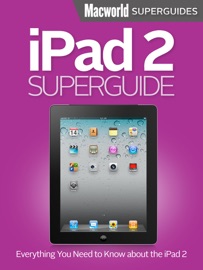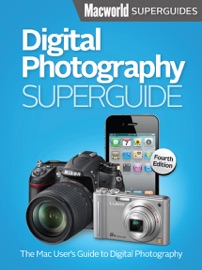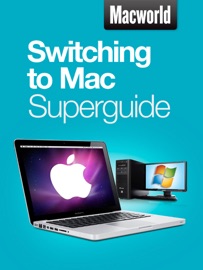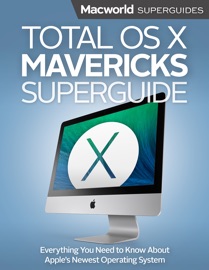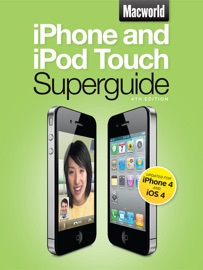Nobody spends more time with Apple's computers and software than the writers and editors at Macworld, the world's foremost Mac authority.Eventually, usually when you least expect it, something will go wrong with your Mac. It could be something small, like a frozen program, or something bigger, like a kernel panic. Luckily, many of the problems you'll encounter as a Mac owner can be solved without involving the Genius Bar.This book will show you how to diagnose and remedy common problems on your own, as well as recognize when matters are beyond your skill level. Whether you're using an iMac, MacBook, or Macbook Air, these pages are filled with solutions for many of the common problems that you might run into.Start out on the right foot with our chapter on solving installation issues when upgrading to Snow Leopard or adding new applications. Once you're up and running you might run into stubborn programs, memory hogs, perplexing settings, or a glitchy Finder. Even Apple's included programs like Mail, Safari, iCal, and iChat can run amok from time to time. A few tweaks to your settings or other easy fixes can get you back to computing quickly.We'll walk you through what to do when your computer won't start up, when it freezes, and when it crashes completely. Since one of the best ways of avoiding trouble is to have a proper Mac maintenance routine, we'll tell you what tasks every OS X user should do regularly to prevent problems, including making backups. And if you get stumped and end up needing outside help, we've got tips for that, too, such as the best way to prepare for a trip to the Genius Bar.Macs run smoothly most of the time. This book will prepare you for the rare occasions when yours doesn't.