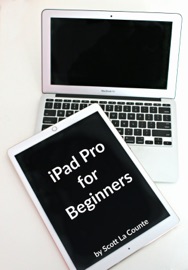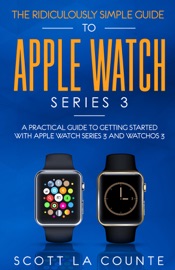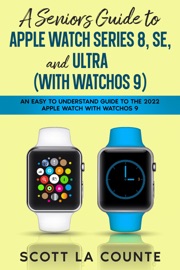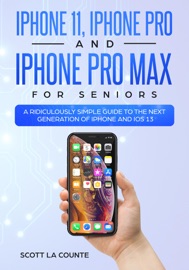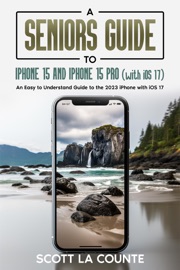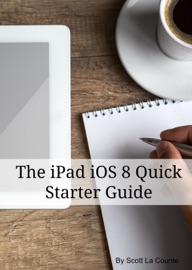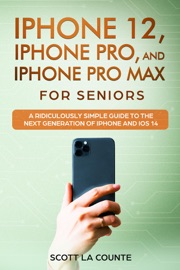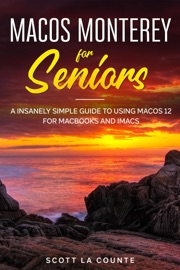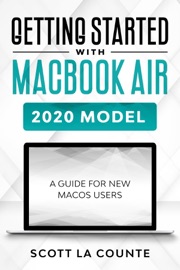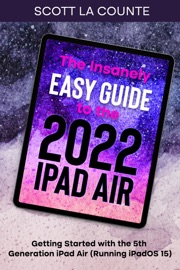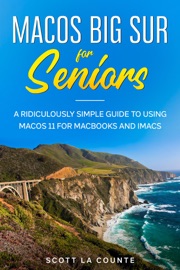★★★ Learn how to use Apple Watch ★★★
WatchOS 7 is perhaps the biggest WatchOS update to date. While the UI looks similar to other previous updates, there is a lot packed into the OS.
Series 6 has taken it a step further by being able to read blood oxygen levels, track your sleep, enhance your fitness routine, and share watch faces. In case it's not clear, Apple Watch Series 6 is on a mission to keep you healthier and connected.
As amazing as all the new features are, it's not quite as easy to use as an iPhone; the lack of buttons, the smaller screen, and general UI can make a frustrating initial experience. The point of this book is to help new Apple Watch users (and users updating to WatchOS 7 from an older device) get the most out of their investment.
This book covers the following topics:
What's new in WatchOS 7. What's the difference between all of the different watches? What the Apple Watch Series 6 can (and can't) do. WatchOS gestures. Understanding blood oxygen levels and ECG.Using Apple Pay from your Apple Watch. Using Family Setup.Using the Handwashing app.Tracking sleep.Finding, installing, updating, and removing apps from your Apple Watch. Using different Apple Watch features (such as SOS, Breathe, compass). Using different Apple Watch apps (such as Calendar, Reminders, Music). Getting driving directions with the Apple Watch. Using Siri on the Apple Watch. Changing and sharing watch faces. Sending / receiving messages, emails, and phone calls from your Apple Watch. Doing a workout with the Apple Watch Series 6. Watch accessories. And much more!
Are you ready to start enjoying your new Apple Watch? Then let's get started!
Note: This book is based on the book "The Ridiculously Simple Guide to Apple Watch Series 6." It is not endorsed by Apple, Inc. and should be considered unofficial.