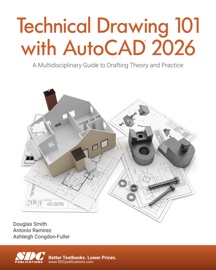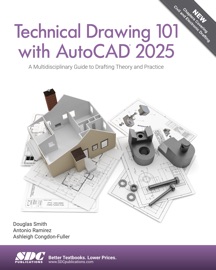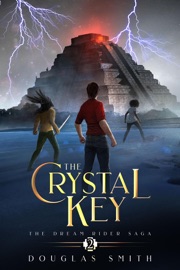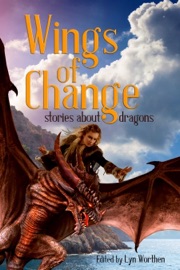• Blends technical drawing and an introduction to AutoCAD 2021
• Covers both mechanical and architectural projects
• Drafting theory is incorporated throughout the text
• Designed to be used in a single semester, instructor led course
• Each chapter contains key terms, unit summaries, review questions and drawing projects
Technical Drawing 101 covers topics ranging from the most basic, such as making freehand, multiview sketches of machine parts, to the advanced—creating an AutoCAD dimension style containing the style settings defined by the ASME Y14.5-2009 Dimensioning and Tolerancing standard. But unlike the massive technical drawing reference texts on the market, Technical Drawing 101 aims to present just the right mix of information and projects that can be reasonably covered by faculty, and assimilated by students, in one semester. Both mechanical and architectural projects are introduced to capture the interest of more students and to offer a broader appeal.
The CAD portion of the text incorporates drafting theory whenever possible and covers the basics of drawing setup (units, limits, and layers), the tools of the Draw, Modify, and Dimension toolbars, and the fundamentals of 3D modeling. By focusing on the fundamental building blocks of CAD, Technical Drawing 101 provides a solid foundation for students going on to learn advanced CAD concepts and techniques (paper space, viewports, xrefs, annotative scaling, etc.) in intermediate CAD courses.
In recognition of the diverse career interests of our students, Technical Drawing 101 includes projects in which students create working drawings for a mechanical assembly as well as for an architectural project. We include architectural drawing because our experience has shown that many (if not most) first-semester drafting students are interested in careers in the architectural design field, and that a traditional technical drawing text, which focuses solely on mechanical drawing projects, holds little interest for these students. The multidisciplinary approach of this text and its supporting materials are intended to broaden the appeal of the curriculum and increase student interest and, it is hoped, future enrollments.
Table of Contents
1. Technical Drawing
2. Multiview Drawing
3. Traditional Drafting Tools and Techniques
4. Computer-Aided Design Basics
5. Dimensioning Mechanical Drawings
6. Dimensioning Architectural Drawings
7. Isometric Drawings
8. Sections
9. Blocks
10. 3D Modeling Basics
Capstone Project: Mechanical Working Drawings
Capstone Project: Architectural Working Drawings 3D Modeling Basics
Appendix A: ANSI/ASME Standards
Appendix B: ISO Standards
Appendix C: United States National CAD Standard
Appendix D: Geometric Dimensioning and Tolerancing Basics
Appendix E: Auxiliary Views
Glossary
Index