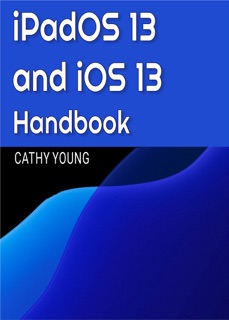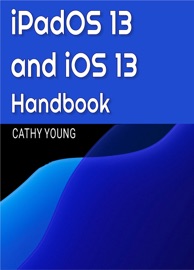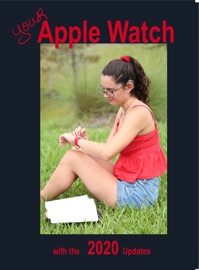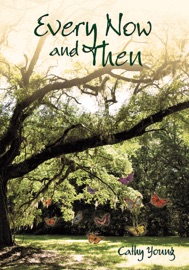You likely are familiar with messaging, email, and health apps. Whether you are new to Apple devices, an expert, or somewhere in the middle, this book is designed to make it easy to find what interests you.
For those interested specifically in iOS 13 and iPadOS 13, Chapter 1 lists each new and changed feature with a few brief examples. I did not intend for this book to be an exhaustive look into every aspect of the new iOS 13 and iPadOS 13, but more of an introduction to the changes. I struggled with how to organize this book and ultimately decided that Chapter 1 would be an introduction to the new iOS. I included references to the corresponding chapters, which provide the complete foundation on those apps or features.
There are countless step-by-step examples, visual guides, and exhaustive directions. My goal is to help you enjoy the wonder of discovering your Apple device; I want to:
• Demonstrate the cool and awe-inspiring features. These aren’t random tips and tricks. Rather, I have showcased them in a way that lets you find them while exploring a particular feature or topic.
• Help you find what you want, when you want it. The organized and detailed Table of Contents includes more than 200 topics. Skip around to your heart’s content.
• Inspire you with over 175 third-party apps. A few of the categories include entertainment, productivity, sports, photography, and games. We’ll also cover integration platforms like IFTTT, which opens up the possibility of unlimited applications.
• List 30 Common Troubleshooting and Maintenance Suggestions.
As a final selling point, I make an intentional effort to avoid a few of my pet peeves – and those pertain to incomplete instructions. I frequently see directions such as “tap to go to settings,” but they leave novice users asking, “tap where?” In another example I read, the instructions mentioned a workout playlist and how to enable it – but assumed nothing went awry (and something ALWAYS goes awry). I intend to cover those bases for you.