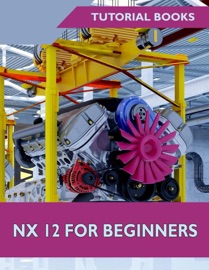This book is a continuation of CATIA V5-6R2015-Part I. The topics covered in this book are listed below:
Basic Sketch Based Features
PadShaftProject 3D ElementsThe Plane commandOffset from planeParallel through PointThrough three pointsThrough two linesThrough point and lineThrough planar curveNormal to curveTangent to surfaceEquationMean through pointsCoordinatesOn curveOn PlaneOn SurfaceCircle/Sphere/Ellipse centerTangent on curveBetweenLineAdditional options of the Pad and Pocket commandsLimitsThickView commandsMeasure Commands
Holes and Dress-Up Features
HoleSimple HoleCounterbored HoleCountersunk HoleTapered HoleThreaded HoleThe Thread/Tap commandThe Edge Fillet commandLimiting element(s)Blend corner(s)Variable Radius FilletChordal FilletFace-Face FilletTritangent FilletThe Chamfer commandDraft AngleDraft Reflect LineVariable Angle DraftShell
Patterned Geometry
The Mirror commandRectangular PatternCircular PatternUser PatternScalingAffinity
Rib Features
The Rib commandThe Slot command
Multi Section Solids
The Multi-sections Solid commandTypes of the Cross-sectionsCouplingsSpinesGuidesRelimitationRemoved Multi-sections Solid
Additional Features and Multibody Parts
StiffenerSolid CombineMulti-body PartsCreating Multi-bodiesInsert in new bodyAssembleAddRemoveIntersectUnion TrimRemove Lump
Modifying Parts
Edit SketchesEdit Feature DefinitionEdit Feature Parameters Deactivate FeaturesActivate FeaturesChanging the Sketch Support