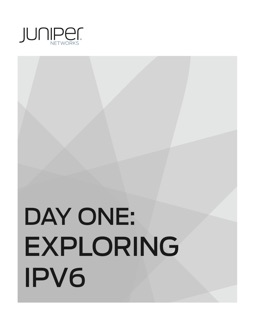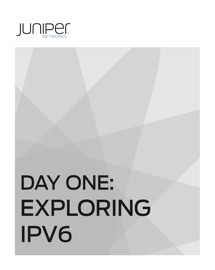The impending exhaustion of IPv4 addresses is prompting many network operators to look closer at ways to provide more address space, including IPv6 and NAT solutions.
When deploying IPv6, you can gain a great advantage by using Juniper Networks high-end routers because IPv6 has been implemented directly in the ASICs (Application-Specific Integrated Circuit). Having IPv6 compatibility in the hardware means that IPv6 packets can be forwarded at line rate – unlike many competing routers. Additionally, the Junos OS makes configuring and troubleshooting an IPv6 network a snap. As you read this booklet and work through the topics in your lab, you’ll progressively gain a fuller understanding of IPv6 configuration and operation in Junos. The layered, methodical progression provided will get you up to speed on this crucial networking technology quickly and easily.
IT’S DAY ONE AND YOU HAVE A JOB TO DO, SO LEARN HOW TO:
- Understand IPv6 address length, and read IPv6 addresses.
- Add family inet6 and IPv6 addresses to all types of interfaces.
- Set up and test IPv6 neighbor discovery and how to implement static routes in IPv6.
- Use basic IPv6 troubleshooting and verification commands, such as ping, traceroute, and various show commands.
- Understand how the three IGPs support IPv6: RIPng, OSPF3, and IS-IS.